Check out the Top 3 Tips from our #G4NP Channel Refresh
If you’ve ever visited the Google for Nonprofits YouTube channel before, maybe it’s time to take a second look. Over the summer we re-launched our channel to optimize it for our audience - you! To transform the Google for Nonprofits channel, we thought long and hard about the needs of our nonprofit users, and followed several of the basic guidelines from the Creator Academy Handbook.
Below, check out our Top 3 Tips from the #G4NP YouTube Refresh:
-
-
-
- Tip: Take a look at the content on your channel and see if there are any themes or similar threads that arise. Creating sections can help consumers find content quicker, which will give them more time to watch your content.
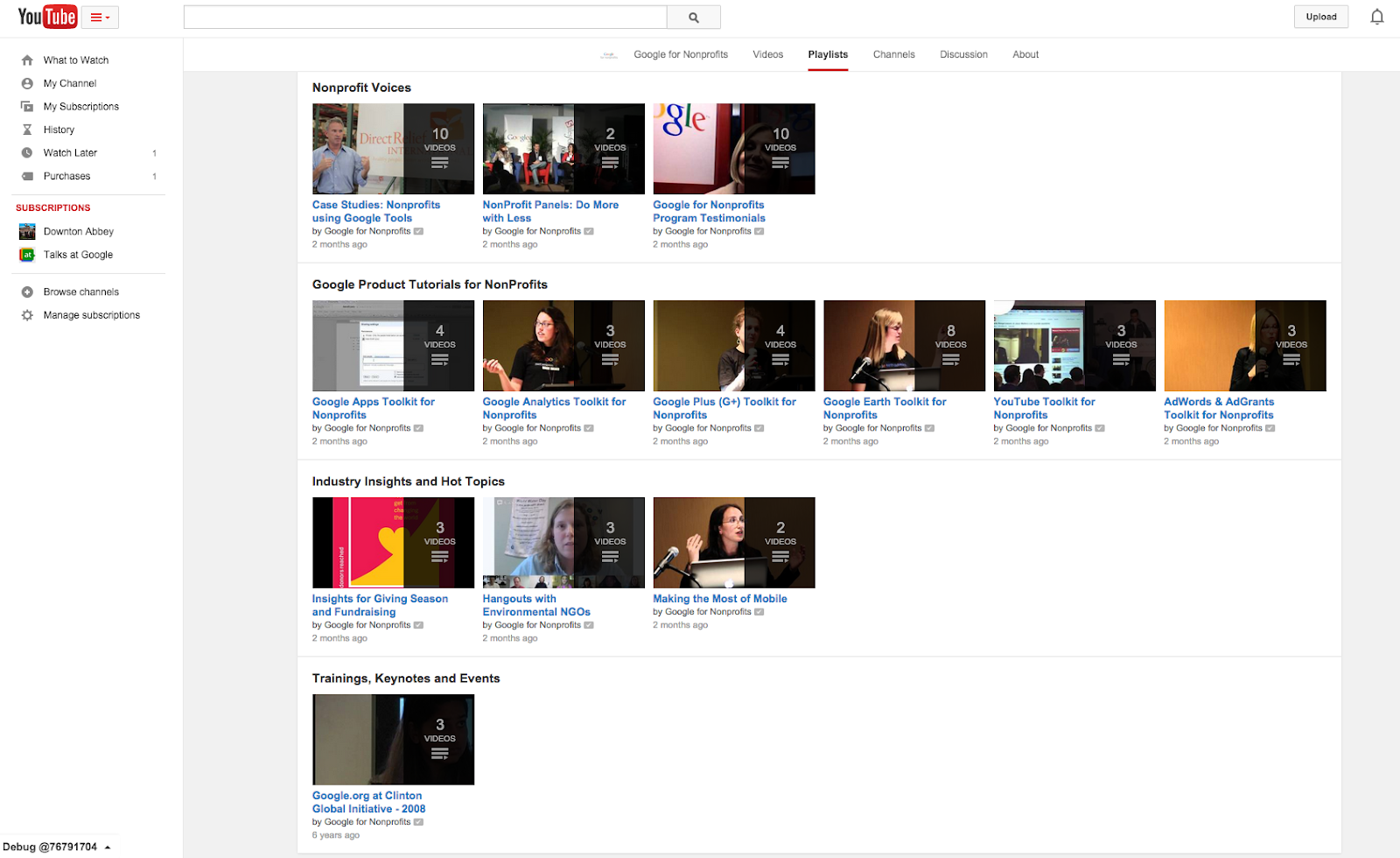
-
What we did: We cleaned up the raw content on our channel, updated the titles to be consistent in formatting and wording, and ensured the thumbnails gave a glimpse into what the full video was about. For example, in this series of videos, Case Studies: Nonprofits using Google Tools, we edited to ensure that the faces of the nonprofit leaders were featured prominently.
Tip: Tease out the story that your videos tell through the title, thumbnail and description. Think of these pieces, collectively, as your content’s billboard. A compelling video billboard can be the hook that attracts new fans who are looking for great videos and channels on YouTube. Check out a good example, here.
Our team continues to work on more advanced YouTube optimizations that we hope will make the content more accessible and relevant to our users. As we continue to learn and iterate, we will share best practices with our community so that you can take some of the learnings and implement on your own channels.
To learn more about YouTube Creator Academy, click here.